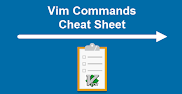Working with multiple files
When working with multiple files in Vim, we have several options to manage and navigate between them. Here are some common techniques:
|
Shortcut |
Function |
|
:w |
Save the current file |
|
:w! |
Save
forcefully(Used to save a Read Only file) |
|
:wq |
Saves the current file and exit |
|
:w newname |
Saves the copy
of the current working file as ‘newname’ and can continue editing the
original file. |
|
:sav newname |
Saves the copy of the current working
file as ‘newname’ and can continue editing the new file with newname. |
|
:q! |
Forced quit.Exit
from file without saving |
|
:q |
It just quits. If there are any changes
that are unsaved it gives the warning “No write since last change(add ! to
override) |
|
:e
filename |
Opens file in
the current buffer |
|
:sp filename |
Opens a file and splits the window
horizontally in a new buffer |
|
:vsp
filename |
Opens a file
and splits the window vertically in a new buffer |
|
:ls |
Lists all the open buffers |
|
Ctrl+ws |
Splits windows
horizontal |
|
Ctrl+wv |
Splits windows vertical |
|
Ctrl+ww |
To switch
between windows |
|
Ctrl+wq |
To quit a window |