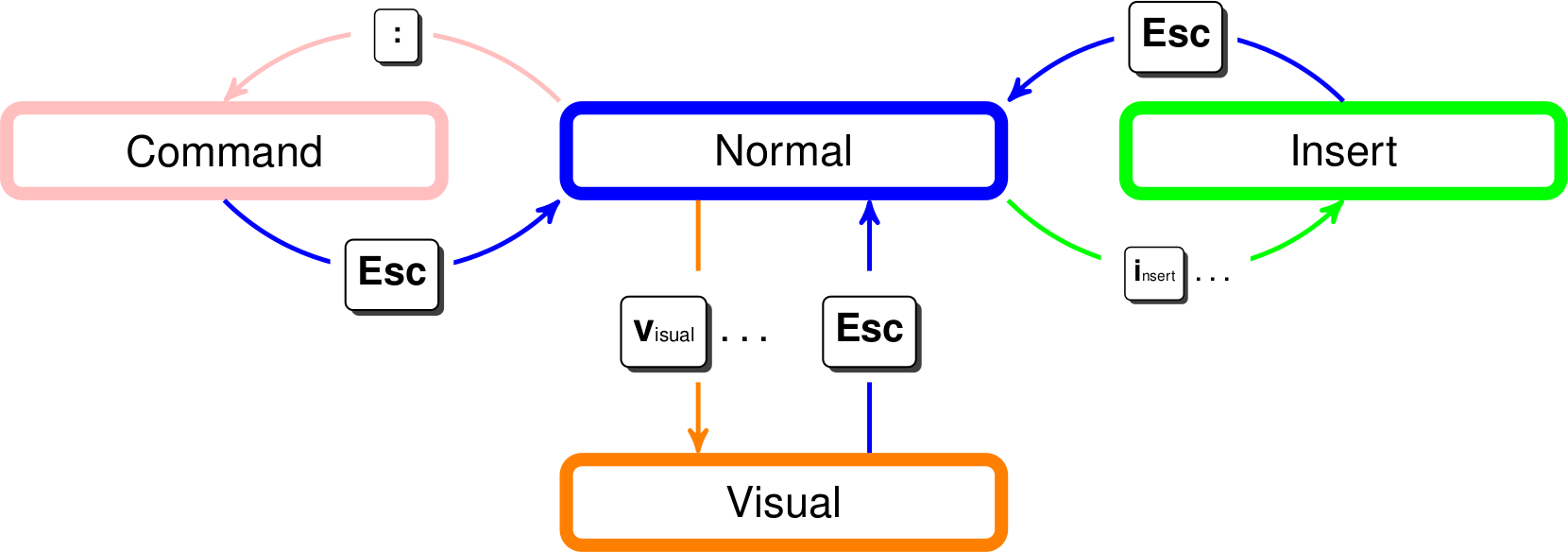Vim operates in different modes:
Normal mode - This mode allows you to navigate the file and execute commands.
Insert mode - The insert mode is used for inserting and editing text.
Visual mode - This mode allows to visually select and manipulate text within the editor.
Command-line mode - This mode allows you to enter commands that perform various operations.
Esc or Ctrl + [ - This command switches from any other mode to normal mode.
i - To enter insert mode at the current cursor position.
v - To enter visual mode to select text character by character.
V - To enter visual line mode to select entire lines.
Ctrl + v - To enter visual block mode to select rectangular blocks of text.
: - Pressing colon (:) in normal mode enters command-line mode.
/ - Pressing forward slash (/) in normal mode enters command-line mode for search.
? - Pressing question mark (?) in normal mode enters command-line mode for backward search.
! - Pressing exclamation mark (!) in normal mode enters command-line mode for executing external shell commands.
Ctrl + v, I - Enter visual block insert mode, allowing you to insert text at the beginning of each selected line in the visual block.